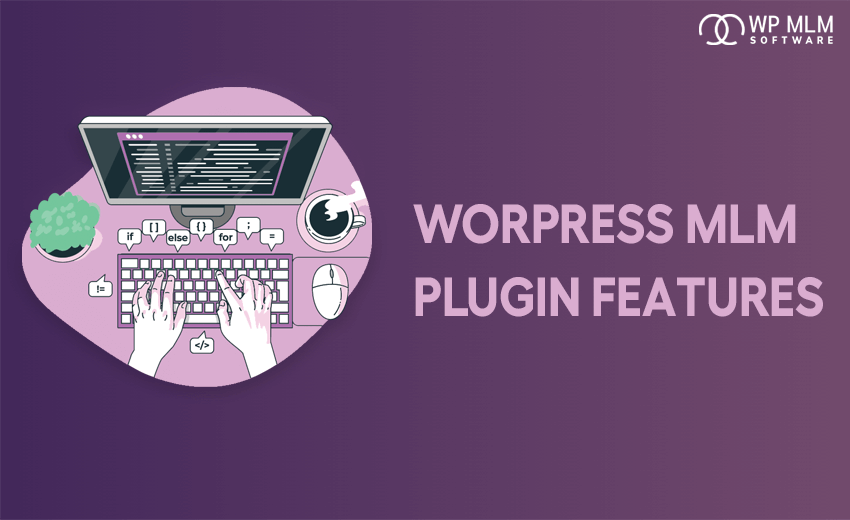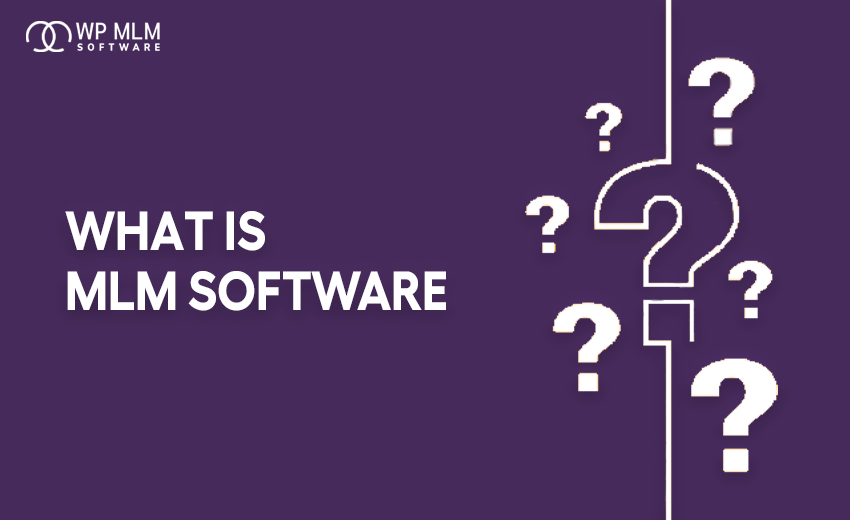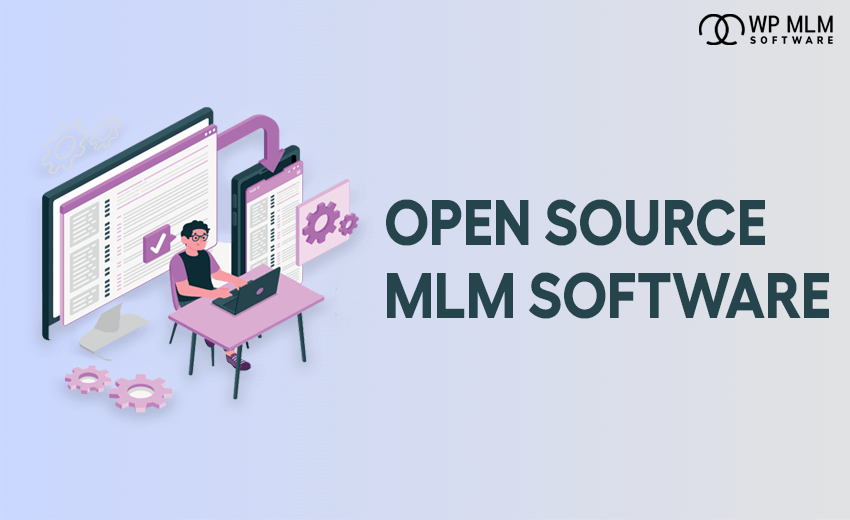Most entrepreneurs are finding ways to enhance their e-commerce business via an affiliate program or network marketing. Yes! it is possible to convert your existing e-commerce website to a perfect affiliate system via the features in the WooCommerce MLM plugin. Firstly, we will look into What is WooCommerce? Woocommerce is an add-on e-commerce platform in WordPress which is an open-source inbuilt solution to start up your own e-commerce store with WordPress website. In simple words, it is an inbuilt e-commerce platform in WordPress. Hope you all know that WordPress is a content management system to build your website. Now you should also know about WooCommerce MLM Plugin WooCommerce MLM plugin is an add-on in the WooCommerce store to convert your existing WooCommerce store to an affiliate or network marketing system. With the help of this plugin, you can expand and attract more potential customers to your WooCommerce store via the MLM referral link. Once you integrate your WooCommerce store with MLM plugin, your customers will be able to share their referral links when they register with the affiliate system or MLM network. Manage Your MLM Business successfully with Woocommerce MLM Plugin In this article, you will be able to find the features of the WooCommerce MLM plugin The WooCommerce MLM plugin is built up with two modules named admin and user module. Let us look into the features of two modules of this plugin. The owner of the WooCommerce store. Admin controls the WooCommerce MLM plugin from the backend of the module. Use the Admin User ID and Password to login to the admin module. The features of the Admin module are as follows: 1. Simple and user-friendly dashboard 2. User Profile ManagementNow you may think what is WooCommerce MLM plugin?
What Is Woocommerce MLM Plugin?
Features in Woocommerce MLM Plugin – Admin & User Module

Admin Module
3. Genealogy Representation
- It shows the tree structure distribution of users with active and inactive levels.
- The separation of inactive levels from the active levels provides a better understanding of the structure.
4. E-Wallet Management
- Fund Transfer Management: Admin will be able to manage the user’s e-wallet account by crediting/debiting to/from the user’s e-wallet.
- Funds Transfer: By using the transaction password, the admin will be able to transfer the funds from one user account to another user account.
- Transfer Details: The transaction details or fund transferred details can be viewed for a certain specified period.
- Payout Request: Admin can view the payout release request here
- Confirm Payout Request: Admin can either approve or cancel the payout request.
- Easy management of reports like profile report, joining report, bonus report, payout report.
- The joining date, contact details, personal information can be viewed by the admin in the profile report.
- By entering the To Date, From Date, The admin will be able to view the bonus and joining report.
- By selecting drop-down menu status options ( confirmed, pending, rejected) of payout request and entering the “To Date” and “From Date” the payout report can be viewed.
5. Effective Reporting
6. Password Management
- Admin will be able to set a new password for the user by changing the old password and entering the new one.
- A transaction password can be sent by the admin to the user registered email address.
- The change of the admin transaction password can be performed by the admin.
7. Settings Configuration
Settings like General settings, Bonus settings, Payout & Purchase settings can be configured by the Admin.
- General Settings: Company details like Name, Logo, Email, Address, Phone, Currency can be configured as general settings.
- Bonus Settings: Admin will be able to configure level settings and bonus settings. Level bonus depth can be set and at each level percentage bonus or flat b can also be configured.
- Payout & Purchase Settings: Admin will be able to configure the level commission eligibility by entering the level up to which the commission is offered. Referral commission and self purchase commission percentage can be configured. The minimum payout request amount can also be configured under this setting.
User Module
The users of the WooCommerce store can use this user module, once they get registered with the MLM system. The MLM system is introduced into the existing WooCommerce store once it is integrated with the WooCommerce MLM plugin.
The features of the User module are as follows:
1. Easy And Simple Dashboard
The features of the dashboard are very similar to the features in the admin module.
2. Profile Management
The profile can be managed by the users by editing the details like
- Sponsor & Package information.
- Contact information.
- Bank account information.
- Can also change the password.
3. Genealogy Representation
As already discussed in the admin module, the user will be able to view the genealogy tree representation of his team with active and inactive levels of distributors.
4. E-Wallet Management
- The e-wallet details can be viewed by the user.
- The transaction details can be viewed by entering the “From Date”, “To Date”.
- Users will be able to request a payout by entering the transaction password and the amount to be withdrawn.
5. Bonus And Referral Details
The bonus and referral details can be viewed by the users.
6. Affiliate Link
The affiliate link of the user can be copied and shared with others to build the affiliate system.
Get Started your E-commerce Business with Woocommerce Integrated MLM Software
Conclusion:
Hope in this article, you will be able to find the features in the WooCommerce MLM plugin. The above features of the admin and user module will help you to find the benefits of the WooCommerce MLM plugin and this enhances to build your MLM business via e-commerce platform WooCommerce store.