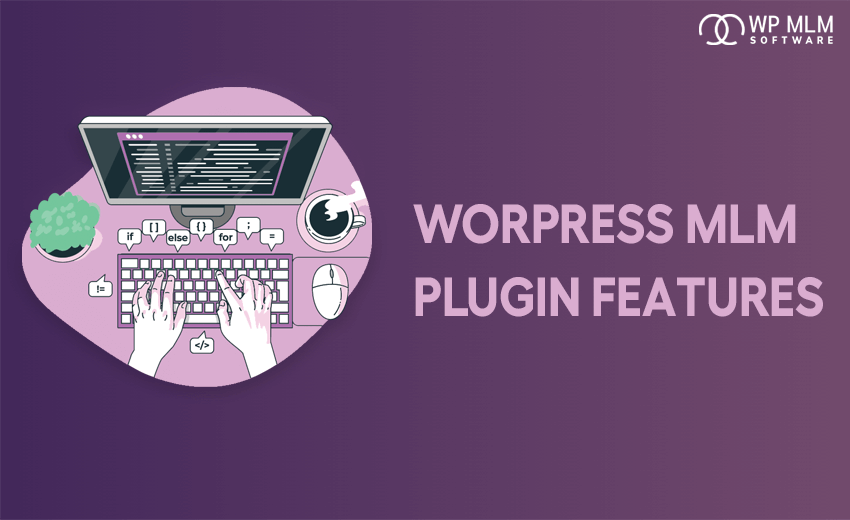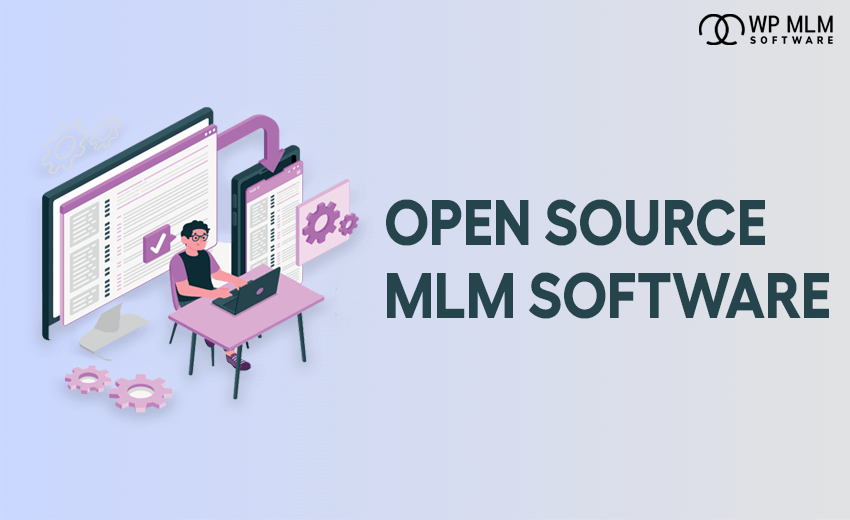Are you looking to integrate MLM business with your WordPress website, our WP MLM plugin will enable to integrate with your WordPress website to accomplish your MLM business more effectively. As you all know it is highly competitive among the MLM business giants, you need to look for a unique solution for your MLM business. To implement the MLM business online, you can convert your WordPress website to the MLM website using our WP MLM plugin. In this article, you will be able to find the top WP MLM Plugin features Get the best WordPress MLM Plugin Development for your MLM Business Needs. There are two modules in the WP MLM plugin and they are as follows: Top features of the two modules of the WP MLM plugin are as follows: From the backend of this admin module, the WP MLM plugin is supported by the admin. To log in as admin, use the User ID and Password of the Admin module. Here you will be able to view a WP MLM menu once your WordPress website is integrated with the WP MLM plugin. Look into the features of admin module of WP MLM plugin The dashboard represents the details of the users in a very simple manner. The monthly wise affiliate joinings are represented in the graph. The downline graph represents the number of downlines joined. It is also easy to identify the recently joined user details from the recently joined list or table. It also displays the top earned MLM user list. Top WordPress MLM Plugin Features

Admin Module
#1. User-Friendly And Easy Dashboard
#2. Profile Management Of Users
Admin will be able to view the user details like user profile, E-wallet, bonus and referral details. Admin will also be able to edit the user profile like contact information.
Under E-wallet and bonus details, the admin will be able to view the e-wallet or bonus amount credited to the user. It also shows the type of bonus credited. Under referral details, it displays the sponsor details and the joining date.
#3. Genealogy Tree Representation
It represents the tree structure of the distributors with active-levels and the inactive levels are separated from the active-levels.
#4. E-Wallet Management
Fund transfer management: The e-wallet amount is added or deducted to /from the user e-wallet account by the admin.
Funds Transfer: Admin will be able to transfer the amount from one user to another user by entering the transaction password.
Transfer details: Admin will be able to view the transfer details during the specified period
#5. Effective Reporting
Admin will be able to view the profile report, joining report, bonus report of the users. The profile report shows the joining date, contact details, personal details, etc. To view the joining and bonus report, the admin needs to enter the from and to date.
#6. Password Management
Admin will be able to change the user password by entering the new password and can set a new password for the user.
Admin will be able to send the transaction password to the user’s registered email address and can also change the admin transaction password by entering the current password and providing the new password.
#7. Settings Configuration
Under settings, the admin will be able to configure the general settings like Company Name, Company Logo, Company Address, Company Email, Company Phone, and Currency.
Under package settings, the admin will be able to add the new packages and will be able to enable/disable the option for registration without packages.
Under bonus settings, admin can configure level settings and bonus settings. Level bonus depth can be configured and the percentage bonus or flat bonus at each level can also be configured.
Under the payment settings, Registration type can be selected as either free join or paid join.
User Module
After integrating with WP MLM plugin, customers can go through the following steps to join the affiliate program:
- To become an affiliate, the customers will be able to register during their purchase.
- They can provide the sponsor details to join the affiliate program.
- After registration, the customers will be able to share the referral links to family members or friends.
- If anyone purchases using the referral link of the customer, then the customer can earn a commission based on the configured MLM plan.
The top features of the user module of WP MLM plugin are as follows:
Profile Management
Users will be able to edit the information like Sponsor Package information, Contact information and also can change the Password.
- Easy and simple dashboard
- Genealogy tree representation
- E-wallet management
- Bonus details
- Referral details
Read more on Process Steps for WordPress MLM Plugin Development
Conclusion
Hope in this article, you will be able to find the top WP MLM Plugin features with two modules like Admin and User. You can try the demo version of our WP MLM plugin with two different modules to realize the real time experience of the affiliate system with the integrated MLM plugin.
Try Free WP MLM Software Demo & explore the working of WP MLM Plugin.